Top 5 Minecraft Skin Editors You Should Use in 2025

Minecraft continues to capture the imagination of gamers worldwide, allowing players to build and explore infinite worlds. One of the game’s most appealing features is the ability to customize your character’s appearance using skins. In 2025, several Minecraft skin editors stand out for their ease of use, extensive features, and creative freedom. Here are the five best Minecraft skin editors you should consider.
1. NovaSkin

NovaSkin is a popular choice among Minecraft enthusiasts due to its user-friendly interface and extensive customization options. This web-based editor allows players to create, edit, and apply skins directly in their browsers. NovaSkin supports both 2D and 3D views, making it easy to see your character from all angles. One of its standout features is the ability to access a vast library of pre-made skins, which you can use as a base for your creations or inspiration. NovaSkin also integrates seamlessly with Minecraft, enabling you to upload and apply your skins directly to your game profile.
2. MCSkin3D
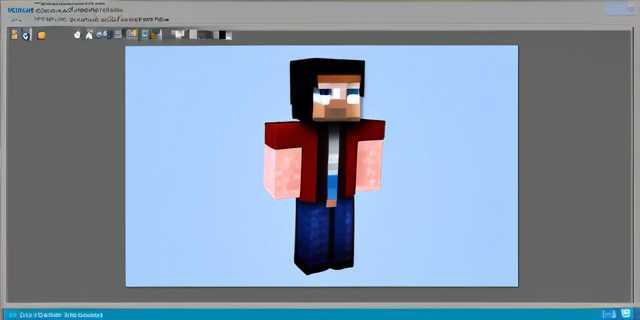
MCSkin3D is a desktop application known for its powerful editing tools and detailed customization options. Unlike many web-based editors, MCSkin3D offers an offline mode, allowing you to work on your skins without an internet connection. This editor provides a robust set of features, including layers, opacity settings, and advanced color palettes, which enable precise control over every aspect of your skin. The 3D preview mode in MCSkin3D helps you visualize how your skin will look in the game, ensuring that every detail is perfect before you upload it to Minecraft.
3. Skindex
Skindex is another highly-regarded web-based Minecraft skin editor, renowned for its vast community and user-friendly interface. The platform hosts thousands of user-generated skins, making it a treasure trove of ideas and inspiration. Skindex’s editor is simple yet powerful, with intuitive controls that cater to both beginners and advanced users. You can easily import and export skins, and the website’s active community provides constant updates and new skins to explore. Skindex also features a rating system, helping you discover the most popular and well-crafted skins created by other players.
4. MinecraftSkins.net
MinecraftSkins.net offers a comprehensive online editor that is perfect for players looking for a straightforward yet effective tool. The editor is equipped with all the basic features needed to create unique skins, including color pickers, brushes, and erasers. One of the highlights of MinecraftSkins.net is its vast gallery of skins created by other users, which you can browse for inspiration or modify to suit your style. Additionally, the site allows you to preview your skin in 3D, ensuring you get a clear view of how it will appear in the game before making any final changes.
5. Tynker

Tynker is an educational platform designed to teach kids coding through game development, including Minecraft skin editing. This editor stands out due to its educational focus and interactive tutorials that guide users through the process of creating custom skins. Tynker’s skin editor is easy to use, with drag-and-drop functionality and a wide array of customization options. It also integrates coding lessons, helping users learn programming concepts while designing their skins. This unique combination of creativity and education makes Tynker an excellent choice for young Minecraft players and those interested in learning coding.
Conclusion
Customizing your Minecraft character with unique skins enhances the gaming experience, allowing you to express your creativity and personality. Whether you’re a novice or an experienced designer, these five Minecraft skin editors in 2025 offer a range of features and tools to help you create the perfect skin. From web-based platforms like NovaSkin and Skindex to desktop applications like MCSkin3D, there’s an editor to suit every player’s needs. Dive into these editors, unleash your creativity, and bring your Minecraft character to life with stunning custom skins.



